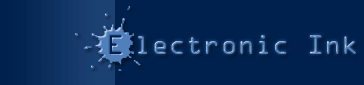Tech Note: Finding a Lost Serial Number
Products:
PrintOMatic Lite MX Xtra, PrintOMatic Lite Xtra 1.6.5, PrintOMatic MX Xtra, PrintOMatic Xtra 1.6.5, Table Xtra 1.0
Platforms:
all
Lost your serial number for an Electronic Ink Xtra? Here's how to find it again:
- Open up an old Director project that used a registered version of the Xtra.
- Open the Script window (ctrl-0).
- Do a "find" (ctrl-f) across "All Casts", looking for the word "register". You will hopefully find a line of Lingo that looks like this:
register Xtra "(xtra name)", "(serial number)"
This will tell you which Xtra you have registered, and what your serial number is. The Xtra name will be one of the following:
PrintOMatic
PrintOMatic_Lite
Table
If all else fails, send us an email. Be sure to include as much information as possible: company name(s) the software might be registered under, the name of the person who registered, your city, state, zip, an original order number, etc.